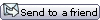| 06/16/25 at 9:25pm |
| Welcome, Guest. Please Login or Register |
 |
|
| News: Welcome to our forum. |
 FTC Directory FTC Directory    Forum Home Forum Home   Help Help   Search Search   Login Login   Register Register  |
| Find Top Casinos Community Forum › General Category › General Board › SUGGESTION FOR PROFILES UPGRADE TO THIS SITE... |
Find Top Casinos Community Forum » Original forum designers: YaBB
FindTopCasinos.com © 1999-2011. All Rights Reserved.




 Pages: 1
Pages: 1